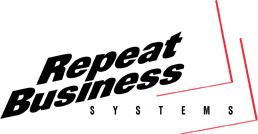Support
Ricoh Smart Operation Panel Simulator
Just as the name implies, a Smart Operation Panel Simulator will allow you to practice using a Ricoh printer or copier smart panel without having the machine physically in front of you. Go ahead and click the image above to give it a try!
If you are thinking about purchasing a Ricoh brand printer or copier, or switching from another brand such as Konica Minolta, Toshiba, or Xerox you can try out the Ricoh Smart Operation Panel Simulator. This tool will help you familiarize yourself with the panel on an actual Ricoh printer or copier right from your desk! It's also a great tool if you already have a Ricoh machine and want to find specific settings to talk one of your staff through a particular process.
Ricoh has also produced an intuitive video that shows how to perform specific copy functions and adjustments on the Ricoh Smart Op Panel HERE.